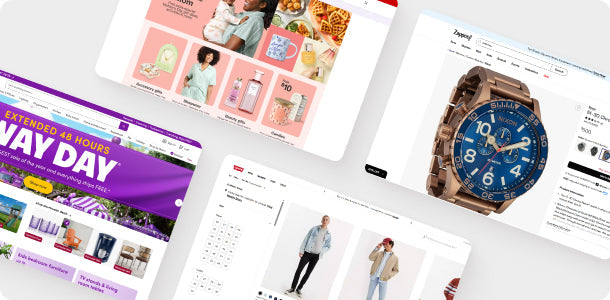Understanding the eCommerce Design Cycle
75% of consumers judge a brand’s credibility based on its website design, and 88% won’t return to a site after a bad experience. That’s not just a stat—it’s a warning. Your online store’s design can make or break your business, and ignoring it is like leaving money on the table.
Your eCommerce store is your digital storefront, and just like a physical shop, it needs regular updates to stay fresh, functional, and inviting. This blog dives into the eCommerce design cycle—why it’s critical, when to refresh your visuals, and how to do it without screwing things up. We’ll cover the red flags screaming for a redesign, how often you should update, and the exact steps to make your store a conversion machine. If you want to keep customers clicking “buy” instead of bouncing to competitors, you need to get this right—now.
The stakes are high. A dated or clunky design can tank sales, erode trust, and make your brand look like it’s stuck in the dial-up era. With 2.95 billion people shopping online in 2025 and eCommerce projected to grow 11.2% in the U.S. by 2027, you can’t afford to lag behind. Let’s break down the design cycle so you can stay ahead and keep your store killing it.
What Is the eCommerce Design Cycle?
The eCommerce design cycle is the ongoing process of assessing, updating, and optimizing your store’s visuals and user experience. It keeps your site aligned with customer needs, tech advancements, and market trends. Think of it as routine maintenance to avoid a digital disaster.

- Assessment: Analyze performance metrics, customer feedback, and competitor designs.
- Planning: Set clear goals for updates, like boosting conversions or mobile optimization.
- Execution: Implement redesigns or tweaks, from full overhauls to small visual refreshes.
- Testing: Validate changes with A/B tests and user feedback to ensure results.
- Iteration: Use data to refine and plan the next cycle.
Key Stages in the eCommerce Design Lifecycle
The eCommerce design lifecycle is your playbook for keeping your store’s visuals and functionality on point. It’s a continuous loop driven by customer behavior, tech trends, and business goals. Follow these stages to avoid falling behind.
| Stage | Description | Key Actions |
|---|---|---|
| Audit & Analysis | Evaluate your design’s performance and identify gaps. | Review metrics, collect feedback, benchmark competitors. |
| Planning | Set specific goals for the update, like improving UX or conversions. | Define timelines, budget, and priorities. |
| Design & Development | Build the new design, ensuring it’s user-friendly and on-brand. | Collaborate with designers and developers. |
| Testing | Test functionality, speed, and UX across devices. | Run A/B tests, check mobile responsiveness. |
| Launch & Monitor | Roll out the design and track its impact. | Analyze conversions, engagement, and feedback. |
| Iteration | Refine based on data and plan future updates. | Schedule tweaks or next redesign. |
Signs Your Online Store Needs a Design Refresh
Brace yourself: 57% of shoppers won’t recommend a business with a poorly designed mobile site, and 40% will abandon a site that takes over 3 seconds to load. With 58% of web traffic coming from mobile, a subpar design isn’t just annoying—it’s a revenue killer.
Your store is the face of your brand, and if it’s underperforming, it’s screaming for a refresh. From plummeting conversions to frustrated customers, the signs are impossible to ignore. These red flags aren’t just inconveniences—they’re pushing shoppers straight to your competitors. You need to act fast to fix what’s broken and keep your store competitive.

Don’t kid yourself into thinking a dated design is “good enough.” Customers expect seamless, modern experiences, and 85% say a mobile site should be as good as desktop. Ignoring these warning signs is like inviting shoppers to leave. Here’s what to look for before it’s too late.
Declining Conversion Rates and What They Signal
Dropping conversion rates are a blaring alarm that your design’s failing. If fewer visitors are buying, your visuals, navigation, or checkout could be the problem. A confusing interface or outdated look can frustrate shoppers, leading to abandoned carts. Fix this now, or watch your revenue keep sliding.
- Clunky Navigation: Hard-to-find products drive customers away.
- Dated Aesthetics: Old-school designs scream untrustworthy.
- Slow Checkout: Complicated processes cause cart abandonment.
- Weak CTAs: Unclear buttons fail to guide users to buy.
Poor User Experience Metrics
Bad user experience (UX) metrics are like a check-engine light for your store. High bounce rates, low time on site, or rampant cart abandonment mean your design’s not cutting it. These issues don’t just annoy customers—they crush your sales. Let’s break down the metrics signaling it’s time for a redesign.
High Bounce Rates
If your bounce rate is above 55%, your homepage or landing pages are failing to hook visitors. Cluttered layouts, slow load times, or unappealing visuals could be the culprit. Aim for 26–40% to keep shoppers engaged. A redesign can make your store stickier.
Low Time on Site
When visitors spend less than a minute browsing, your design isn’t holding their attention. Confusing menus or boring visuals make people bolt. A good store keeps users exploring for 2–3 minutes. Refresh your layout to boost engagement.
High Cart Abandonment
Cart abandonment rates above 70% point to a broken checkout or trust issues. Complex forms, hidden fees, or missing security badges scare shoppers off. Streamline your design and add trust signals to close more sales. A smooth checkout is non-negotiable.
Customer Feedback Highlighting Design Issues
Your customers are your best detectives, and their complaints about your store’s design are gold—don’t ignore them. Set up multiple channels like surveys, live chat, and social media polls to collect feedback directly from users. Pay close attention to recurring gripes about navigation, mobile usability, or outdated visuals, as these signal urgent design flaws. Acting on this input shows customers you care and keeps them from jumping ship.
Look for patterns in feedback to prioritize fixes—single complaints might be outliers, but repeated issues are red flags. For example, if multiple users say your checkout is confusing, that’s a design problem costing you sales. Use tools like heatmaps or session recordings to see where customers struggle most. Ignoring feedback isn’t just lazy—it’s a fast track to losing trust and revenue.
Competitors Outshining Your Store’s Look and Feel
Your competitors are stealing the show if their stores look sharper, load faster, or feel smoother than yours. Shoppers compare experiences, and a slick, modern design can pull customers away from your dated site in seconds. Check out top players in your niche to see what you’re up against—think cleaner layouts, faster pages, or better mobile UX. Falling behind isn’t just embarrassing; it’s a direct hit to your sales. A redesign can close the gap and make you the one customers choose.
- Benchmark Key Players: Study the top 3–5 competitors’ sites for design trends and features.
- Test Their UX: Shop their stores to spot smoother navigation or stronger CTAs.
- Compare Load Times: Use tools like Google PageSpeed to see if they’re faster.
- Analyze Visuals: Note their use of imagery, colors, and branding for inspiration.
How Often Should You Update Your Store’s Design?
Your store’s design isn’t a “set it and forget it” deal—it needs regular updates to stay competitive. With customer expectations and tech evolving fast, sticking to an old design is like handing sales to your rivals. Let’s nail down how often you should refresh to keep your store sharp and profitable.

The General Rule: Every 2–3 Years for a Full Redesign
A full redesign every 2–3 years is the sweet spot to keep your store modern and functional. Trends like mobile-first layouts or AI-driven personalization move quickly, and customers notice when you’re lagging. An outdated design can hurt conversions and make your brand look irrelevant. Schedule a major overhaul to stay ahead and drive sales.
- Tech Updates: New platforms or features demand design compatibility.
- Trend Shifts: Modern aesthetics (e.g., minimalism) keep you relevant.
- Customer Expectations: Shoppers want seamless, up-to-date experiences.
- Performance Gaps: Falling metrics signal it’s time for a redesign.
Minor Updates: When to Tweak Visuals Quarterly or Annually
Quarterly or annual tweaks—like swapping banners, updating fonts, or refining buttons—keep your store fresh without breaking the bank. These small changes fix user pain points, align with branding shifts, or boost engagement. For example, a new homepage banner can lift click-through rates by 10%. Plan these updates to maintain a polished look between full redesigns.
- Quick Fixes: Address issues like broken links or slow pages.
- Visual Refreshes: Update colors or imagery to match trends.
- UX Improvements: Simplify navigation or enhance CTAs.
- Brand Alignment: Reflect new logos or messaging.
Seasonal or Promotional Design Refreshes
Seasonal refreshes for holidays like Black Friday or Christmas can spike engagement and sales by up to 15%. Think festive banners, holiday-themed product pages, or countdown timers for limited-time offers. These updates create urgency and make shopping feel exciting, but they need to stay on-brand. Plan 1–2 seasonal refreshes a year to capitalize on peak buying periods.
Start early to nail the timing—designing holiday visuals in November is too late. Coordinate with your marketing team to align visuals with campaigns, like a summer sale or back-to-school push. Test these updates on a small scale to ensure they resonate with your audience. A well-executed seasonal refresh can turn casual browsers into buyers.
The Process of Updating Your eCommerce Store’s Design
A redesign isn’t just picking a new theme—it’s a strategic process to boost conversions and customer trust. Get it wrong, and you’re wasting time or alienating shoppers. Follow these steps to make your update seamless and effective. Let’s dive in and get your store ready to shine.
Auditing Your Current Design: Where to Start
Kick off your redesign with a no-holds-barred audit of your store’s performance. Check metrics like conversion rates, bounce rates, and page load times to spot weaknesses. Pull customer feedback from surveys or reviews and compare your design to competitors’ sites. This audit pinpoints what’s broken and sets the stage for a focused refresh.
- Analyze Metrics: Look at conversions, bounce rates, and cart abandonment.
- Gather Feedback: Use surveys, reviews, or live chat for customer insights.
- Benchmark Competitors: Compare your design to top players in your niche.
- Test Functionality: Check mobile responsiveness and load speeds.
Setting Clear Goals for Your Design Refresh
Goals are the backbone of a successful redesign—without them, you’re just guessing. Define what you want, like a 10% conversion boost or better mobile UX, and make it measurable. Align these goals with your business strategy to drive real results.
| Goal | Why It Matters | How to Measure |
|---|---|---|
| Increase Conversions | Drives more sales and revenue. | Track conversion rate changes. |
| Improve Mobile UX | Caters to 58% of web traffic from mobile. | Monitor mobile bounce rates, time on site. |
| Enhance Brand Perception | Builds trust and loyalty. | Collect customer feedback post-launch. |
| Boost Page Speed | Reduces bounce rates (40% leave if >3s load). | Use Google PageSpeed Insights. |
| Simplify Navigation | Makes shopping easier, reducing abandonment. | Analyze click-through rates, session depth. |
Choosing Between a Full Redesign or Partial Update
A full redesign is a major overhaul for stores that are outdated or tanking in performance. It’s ideal when your site struggles with mobile usability, slow speeds, or a dated look that hurts trust. Expect higher costs and longer timelines, but the payoff can be a 20–30% conversion lift. Commit to this if your audit shows deep, systemic issues.
Partial updates are quicker and cheaper, perfect for fixing specific problems like a clunky checkout or old banners. They’re great for stores that perform decently but need a polish to stay competitive. For example, tweaking your product page layout can cut cart abandonment by 15%. Use your audit to decide which approach fits your budget and goals.
Testing and Optimizing Your New Design
Testing your new design is non-negotiable—launching without it is like driving blind. Run A/B tests to compare versions, check mobile responsiveness, and ensure pages load in under 3 seconds to avoid losing 40% of users. Get beta testers or customer feedback to catch glitches before going live. Optimize based on data to roll out a store that converts like crazy.
- A/B Testing: Compare old vs. new designs for conversion impact.
- Mobile Checks: Test UX on smartphones and tablets.
- Speed Optimization: Aim for <3s load times using compression tools.
- User Feedback: Use beta testers to spot navigation or visual issues.
Conclusion: Keep Your eCommerce Store Thriving with the Design Cycle
Your eCommerce store’s design is the backbone of your brand’s credibility and sales, with 75% of consumers judging you based on your website and 88% abandoning ship after a bad experience. In a booming online market with 2.71 billion shoppers, a stale or clunky design isn’t just a minor issue—it’s a revenue killer. The eCommerce design cycle—assessing, planning, executing, testing, and iterating—ensures your store stays modern, user-friendly, and conversion-focused. By staying proactive with full redesigns every 2–3 years, quarterly tweaks, and seasonal refreshes, you’ll keep customers engaged and competitors at bay. Don’t let a dated design cost you sales—commit to the design cycle and transform your digital storefront into a customer magnet that drives growth.
How We Conduct an eCommerce Design Audit with Baymard Expertise
Our eCommerce design audit is a meticulous process to uncover gaps and boost your store’s performance, led by our certified Baymard designers who leverage the renowned Baymard UX design framework. We start by diving into your store’s metrics—conversion rates, bounce rates, cart abandonment, and page load times—to pinpoint weaknesses. Next, we gather customer feedback through surveys, live chat, and social polls to identify pain points like confusing navigation or outdated visuals. Using the Baymard framework, our experts benchmark your site against industry-leading UX standards, analyzing 100+ research-backed guidelines to ensure mobile responsiveness, intuitive design, and trust-building elements. We also compare your store to top competitors to spot where you’re falling short. This data-driven audit delivers a clear roadmap for redesigns or tweaks, ensuring your store delivers a seamless, conversion-optimized experience that keeps customers coming back.