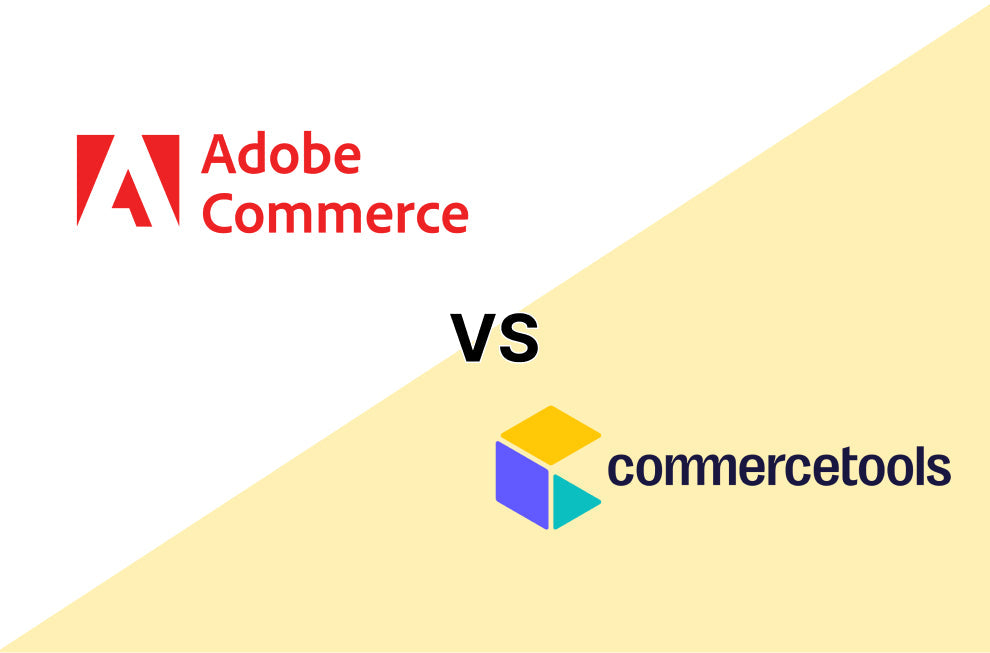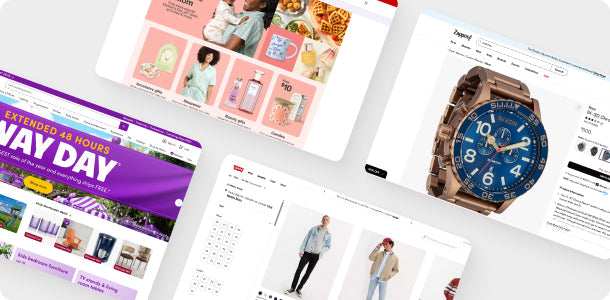The release of Magento 2.4.8 on April 8, 2025, marks a significant update for Adobe Commerce and Magento Open Source users alike. As a manager of an e-commerce store, you’re likely focused on keeping your business competitive, secure, and efficient—goals that this release directly supports. With over 2000 words ahead, this article dives into the key changes in Magento 2.4.8, balancing the technical updates that power your store with the business implications that affect your bottom line. We’ll avoid fluff and focus on what matters: how this update impacts your operations, customer experience, and long-term strategy.
Magento 2.4.8 isn’t just a routine patch—it’s a shift that demands attention. From new PHP requirements to a major search engine transition, database upgrades, and performance enhancements, this release pushes your store toward modernization. Some changes require immediate action, while others offer strategic opportunities. Let’s break it down.
PHP Upgrades: A Necessary Evolution for Stability and Performance
One of the headline changes in Magento 2.4.8 is its updated PHP requirements. If your store is still running on PHP 8.1, you’re out of luck—support for it has been completely dropped. Magento now requires PHP 8.2 at minimum, with a strong push toward PHP 8.3 as the recommended version. Even more forward-looking, this release lays the groundwork for PHP 8.4 compatibility, signaling Adobe’s intent to keep pace with evolving web standards.
What This Means for Your Business
PHP is the backbone of your Magento store’s functionality. Running an outdated version risks security vulnerabilities and performance lag—issues that can erode customer trust and sales. The move to PHP 8.3 (and soon 8.4) brings tangible benefits: faster page loads, better handling of complex operations, and improved security. For example, PHP 8.3 introduces features like typed class constants and a JSON validation function, which streamline backend processes. PHP 8.4, meanwhile, adds property hooks and a new DOM API, setting the stage for more robust customizations down the line.
For store managers, this isn’t just tech jargon—it’s about uptime and conversion rates. A faster, more secure store keeps customers happy and reduces cart abandonment. However, upgrading PHP isn’t a flip-the-switch decision. Your hosting provider and development team (if you have one) will need to coordinate the transition. Stores sticking with PHP 8.2 can buy some time, but it’s a temporary bridge—Adobe has hinted this might be the last release supporting it. Plan to move to PHP 8.3 sooner rather than later to avoid being caught off-guard by future updates.
Action Steps
- Check your current PHP version with your hosting provider or IT team.
- Budget for an upgrade if you’re on PHP 8.1, as it’s now unsupported.
- Consider the long-term benefits of PHP 8.3 or 8.4 for scalability, especially if you’re planning growth in 2025.
Key Differences with Magento 2.4.7
Magento 2.4.7, the previous major release, laid groundwork for modernization, but 2.4.8 takes it further with sweeping changes that directly impact your store’s operations and future-proofing. While 2.4.7 supported PHP 8.1 and Elasticsearch, 2.4.8 drops both entirely, enforces PHP 8.2 or higher, and switches to OpenSearch—moves that demand immediate attention from store managers. Beyond this, 2.4.8 introduces broader database support, deeper performance optimizations, and refined commerce features, balancing technical upgrades with tangible business benefits.
| Feature | Magento 2.4.7 | Magento 2.4.8 |
|---|---|---|
| PHP Support | PHP 8.1, 8.2, 8.3 | PHP 8.2, 8.3 (8.4 supported) |
| Search Engine | Elasticsearch supported | Elasticsearch removed; OpenSearch only |
| Database Support | MySQL 8.0, MariaDB 10.6 | MySQL 8.4, MariaDB 11.4 |
| Default Indexer Mode | Update on Save | Update by Schedule |
| Encryption Key Management | Admin UI | Command Line |
| PHPUnit Version | Version 9 | Version 10 |
| TinyMCE Editor | Version 6 | Version 7.3 |
| Braintree Features | Basic PayPal integration | Shipping options in PayPal modal, tracking sync |
Search Engine Shift: From Elasticsearch to OpenSearch
Perhaps the most disruptive change in Magento 2.4.8 is the complete removal of Elasticsearch support in favor of OpenSearch. This isn’t a minor tweak—it’s a mandatory migration for every store relying on search functionality, which is virtually all of them. OpenSearch, a fork of Elasticsearch, is now the default search engine, driven by licensing shifts that began in 2021 when Elasticsearch moved to the ELv2 license, complicating its use in managed services like Adobe Commerce Cloud.
Why It Matters to You
Search is the lifeblood of e-commerce. Customers expect fast, accurate results when they type in a product name or category. Elasticsearch has powered this for years, but OpenSearch is now the future. The switch isn’t optional—Magento 2.4.8 won’t work with Elasticsearch, meaning your store needs to migrate to OpenSearch to stay functional. Adobe has updated the admin interface with notifications and configuration settings to guide this process, but it’s still a significant lift.
For your business, this transition could mean downtime or search disruptions if not handled properly. On the flip side, OpenSearch offers similar performance with broader compatibility across platforms like AWS, which many Magento stores already use. It’s also gained market traction since its inception, suggesting it’s a reliable long-term bet. The catch? Migration requires technical expertise, testing, and potentially new server configurations—costs you’ll need to factor in.
Business Impact
- Customer Experience: A smooth migration keeps search fast and reliable, avoiding lost sales from frustrated shoppers.
- Cost: Expect some investment in IT resources or third-party support to execute the switch.
- Opportunity: OpenSearch’s adoption could simplify integration with cloud providers, potentially reducing hosting costs over time.
Action Steps
- Audit your current search setup to confirm reliance on Elasticsearch.
- Schedule the OpenSearch migration with your team, prioritizing testing to avoid customer-facing issues.
- Use Adobe’s updated admin tools to streamline the process.
Database Updates: Long-Term Stability and Global Reach
Magento 2.4.8 brings critical database upgrades: support for MySQL 8.4 (with long-term support until April 2032) and MariaDB 11.4 (supported through May 2029). Older versions like MySQL 8.0 and MariaDB 10.6 are nearing end-of-life, making this a timely shift. Additionally, the default collation moves from UTF-8 MB3 to MB4, expanding character support from 3-byte to 4-byte encoding.
Business Implications
Your database handles everything—product catalogs, customer data, orders. Staying on an outdated version risks instability as support dries up, potentially leading to crashes during peak sales periods like holidays. MySQL 8.4 and MariaDB 11.4 ensure your store remains stable and supported for years, a must for planning multi-year growth.
The MB4 collation upgrade is a quieter but impactful change. It supports a wider range of Unicode characters—think emojis, special symbols, and non-Latin alphabets. If your store serves international markets or uses rich content in product descriptions, this reduces errors and enhances display consistency. For example, a Japanese character or a smiley face in a review won’t break your site anymore. It’s a small win for customer satisfaction and a big one for global expansion.
Action Steps
- Verify your current database version and plan an upgrade if needed.
- Test product pages and customer inputs post-upgrade to ensure MB4 compatibility.
- Leverage the expanded character support for marketing in diverse regions.
Performance Boosts: Faster Stores, Happier Customers
Performance is a perennial concern for e-commerce managers, and Magento 2.4.8 delivers here. Key optimizations include improved product data caching, faster queries for cross-sells and upsells, and a shift in default indexer mode from “update on save” to “update by schedule.” The updated RequireJS library also speeds up JavaScript initialization, while order processing and REST API enhancements streamline checkout and pricing updates.
Why It’s a Big Deal
Speed sells. Studies consistently show that even a one-second delay in page load time can drop conversions by up to 7%. For stores with large catalogs or high traffic, these changes—especially the caching and query improvements—can shave precious milliseconds off load times. The new indexer mode queues updates in the background, preventing slowdowns during bulk imports or admin changes. This is a game-changer for holiday rushes or major product launches.
From a customer perspective, faster JavaScript and order processing mean quicker checkouts and fewer abandoned carts. For B2B stores, the REST API’s improved handling of tier pricing updates ensures complex pricing structures don’t bog down the system. Collectively, these tweaks make your store feel snappier, boosting both sales and satisfaction.
Action Steps
- Monitor page load times post-upgrade to quantify the gains.
- Adjust indexer settings if your store relies heavily on real-time updates (consult your team first).
- Promote the improved experience in marketing—speed is a selling point.
Security: Protecting Your Store and Customers
Security isn’t optional in e-commerce, and Magento 2.4.8 strengthens your defenses. It patches cross-site scripting (XSS) and remote code execution vulnerabilities, upgrades libraries like RequireJS and PrototypeJS to thwart denial-of-service attacks, and moves encryption key management to the command line for greater control. Two-factor authentication (2FA) via Duo Security also gets an update to Web SDK version 4.
Business Perspective
A breach can sink your reputation and revenue overnight. XSS fixes stop attackers from injecting malicious scripts, while remote code protections block unauthorized server access—both critical for safeguarding customer data. The command-line encryption key process reduces human error risks compared to the old admin UI method, a plus for multi-server setups. Enhanced 2FA keeps your admin panel secure, especially important if multiple staff members have access.
These updates align with PCI DSS standards, updated just before this release on March 31, 2025. Compliance isn’t just a legal checkbox—it’s a trust signal to customers. Open-source platforms like Magento benefit from community scrutiny, catching vulnerabilities faster than closed SaaS systems. That’s a competitive edge worth noting.
Action Steps
- Ensure your team applies all security patches during the upgrade.
- Review admin access policies and enforce 2FA.
- Highlight your security commitment in customer communications.
Payment and Commerce Features: Smoother Transactions
Magento 2.4.8 refines payment integrations, notably with Braintree. PayPal modals now include shipping options, package tracking syncs automatically, and Apple Pay/Google Pay display clearer line items. B2B features like shared catalog fixes and negotiable rates in GraphQL also get attention, alongside better cart coupon logic.
What It Means for You
Checkout friction kills sales. Letting customers pick shipping within the PayPal flow or see detailed order breakdowns in Apple Pay reduces confusion and drop-offs. Tracking updates via PayPal cut down on “where’s my order?” inquiries, freeing up your support team. For B2B managers, the GraphQL enhancements simplify complex pricing negotiations, while coupon fixes prevent discount glitches that annoy customers.
These aren’t flashy changes, but they polish the buying process—crucial for retention and repeat business.
Action Steps
- Test checkout flows post-upgrade to confirm payment enhancements work.
- Train staff on tracking sync benefits to reduce support queries.
- Update B2B pricing workflows if leveraging GraphQL.
Developer Tooling and Front-End: Behind-the-Scenes Wins
While this article targets managers, not developers, a few technical updates deserve mention for their indirect benefits. PHPUnit upgrades to version 10 improve testing reliability, GraphQL adds custom scalar types and multi-field sorting, and front-end tools like TinyMCE 7.3 enhance content editing. The admin UI and customer forms also see usability tweaks.
Business Takeaway
Reliable testing means fewer bugs reach your live store, saving headaches and costs. GraphQL improvements let you build custom storefronts or PWAs more efficiently—think faster mobile experiences or unique UIs to stand out. TinyMCE’s font selectors simplify content updates, reducing reliance on tech teams for basic edits. Better forms cut checkout errors, boosting completions.
Action Steps
- Ask your team to prioritize GraphQL if you’re eyeing a custom front-end.
- Train marketing staff on the updated editor for quicker content tweaks.
- Monitor form error rates post-upgrade.
Upgrading to Magento 2.4.8: What Store Owners Need to Know
Upgrading to Magento 2.4.8 isn’t your average update—it’s a big leap that needs planning to keep your store humming. As an e-commerce manager, you won’t touch the code, but you’ll steer the ship. Think server upgrades, a tricky search switch, and some code tinkering. This section lays out what’s involved, how long it’ll take, what it’ll cost, and what could trip you up—so you can answer: “How do I upgrade, how tough is it, and what’s the catch?”
Assessing Your Current Setup
First, take stock. Ask your hosting provider or IT crew for a quick rundown of your PHP version, database, and search engine—usually a one-day job. Still on PHP 8.1? You’re out of luck; 2.4.8 demands 8.2 at least, prefers 8.3, and even supports 8.4. Databases like MySQL 8.0 or MariaDB 10.6 are too old—upgrade to MySQL 8.4 or MariaDB 11.4. This check is simple but non-negotiable; miss it, and you’re stuck before you start.
Server updates are quick—4-12 hours to bump PHP or the database, depending on your host. If your plan’s ancient or weak, add a day or two to shift to beefier hardware. It’s not hard, just essential—2.4.8 won’t run without it.
Handling the OpenSearch Migration
The big hurdle? Swapping Elasticsearch for OpenSearch. It’s mandatory—2.4.8 ditches Elasticsearch completely. Your store’s search (how customers hunt products) needs a new engine. Export your index, set up OpenSearch, and tweak Magento to use it—Adobe’s admin alerts help guide this. For a mid-sized store, figure 1-3 days; big catalogs or fancy filters might push it to 3-5.
Custom search tricks—like slick autocomplete—could complicate things, needing rewrites. Mess it up, and search breaks, tanking sales as customers bail. Test it on a staging site first (add 1-2 days)—it’s a pain, but beats a live meltdown. Your team needs OpenSearch know-how; if they’re green, budget for learning or a pro’s help.
Updating Code and Testing
PHP 8.3 and PHPUnit 10 mean custom code—say, a unique checkout or integration—needs a once-over. Light customizations? 1-2 days to tweak. Heavy setups? 5-10 days if old code leans on PHP 8.1 relics. The UTF-8 MB4 switch also demands a day to test product pages and customer data for glitches—like emojis gone wild.
Testing catches the gremlins. Check search, checkout, and main pages—2-4 days, depending on complexity. Skip it, and a buggy payment flow could slip through, halting orders. It’s not rocket science, but it’s detailed work—your team’s skill matters here.
Timeline and Effort: What to Expect
How long? For a small-to-mid store with a solid team, 5-10 business days: 1-2 for servers, 1-3 for OpenSearch, 3-5 for code and testing. Big or custom stores might hit 2-3 weeks with server swaps or code overhauls. A lone IT person could drown—agencies or devs ease the load, but cost more.
Effort’s moderate to high. Servers are basic but vital; OpenSearch is the beast, needing precision; code tweaks depend on your setup. You’re the overseer—set milestones, approve funds, enforce testing. It’s no quick fix; think mini-renovation.
Costs and Resources
Costs vary. A small store might spend $1,000-$3,000: $200-$500 for hosting, $500-$1,500 for OpenSearch, $500-$1,000 for code and tests. Larger stores or agency jobs could reach $5,000-$10,000 with tricky migrations. In-house cuts costs but demands skills—PHP 8.3, OpenSearch, Magento chops.
You’ll need a dev or agency, plus hosting support. If your host can’t do PHP 8.3 or OpenSearch, switching adds $200-$500 and 1-2 days. No-code? Use Adobe’s docs, but you’ll still need a tech eye on it.
Risks and Mitigation
Risks lurk. Downtime from OpenSearch or server shifts might pause sales—hours, not days, if smartly timed. A broken search or checkout can frustrate customers and damage trust. MB4 hiccups might mangle product pages. Worst case: a sloppy upgrade destabilizes everything, forcing a redo.
Fight back with a staging site—test there (2-3 extra days) to dodge live disasters. Back up everything first—30 minutes well spent. Pick a quiet week, not peak season. Warn customers of delays if needed. Plan tight, and risks shrink; rush it, and they bite.
Final Thoughts: Strategic Planning for Magento 2.4.8
Magento 2.4.8 isn’t a light update—it’s a call to modernize. The PHP shift, OpenSearch migration, and database upgrades demand action, while performance, security, and payment enhancements offer clear wins. For e-commerce managers, the priority is clear: coordinate with your IT team or agency to execute this upgrade without disrupting operations. The payoff? A faster, safer, more scalable store that’s ready for 2025 and beyond.
As a Magento-specialized e-commerce development company, we’re here to guide you through this transition. Our team can assess your current setup—PHP, search engine, database—and craft a tailored migration plan, handling everything from OpenSearch integration to testing, so you avoid downtime and capitalize on 2.4.8’s benefits. Focus on your business outcomes—happy customers and seamless growth—while we manage the technical heavy lifting with Adobe’s latest tools.